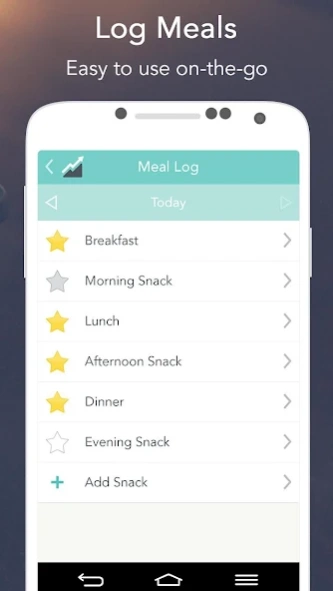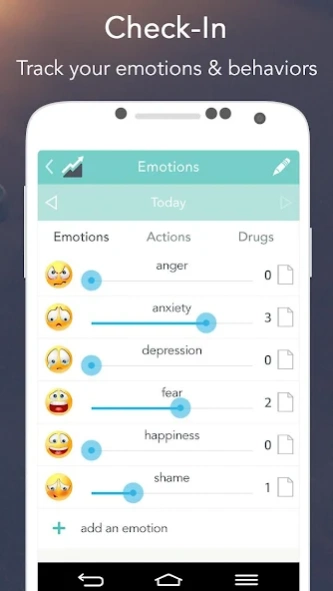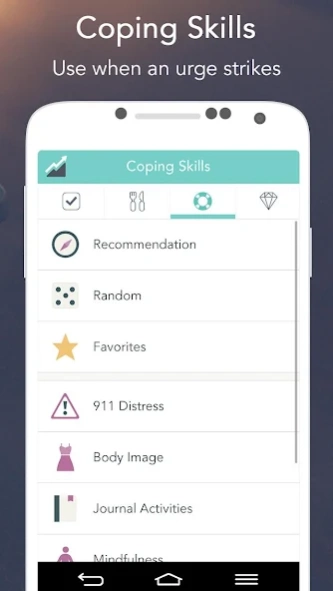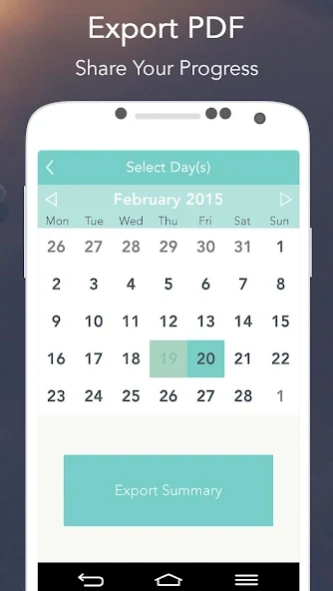Rise Up: Eating Disorder Help 1.2
Free Version
Publisher Description
Rise Up: Eating Disorder Help - The go-to app for your journey to recovery from an eating disorder
Look no further! Rise Up + Recover is just the app for you if you are struggling with food, dieting, exercise and body image. Based off self-monitoring homework, a cornerstone of cognitive behavioral therapy (CBT), we designed a simple and convenient app that has been used millions of time around the world.
At Recovery Warriors our mission is to create empowering tools that will help YOU succeed!
With the Rise Up + Recover app you can:
• Log your meals, emotions and behaviors from the privacy of your mobile phone
• Export PDF summaries of your Meal Log and Check-In to share with your treatment team
• Set custom reminders to inspire you to keep moving forward
• Rest assured that your personal information is protected behind a pass-code
• Share motivational and inspirational quotes, images and affirmations
• Access a wide range of resources to build a strong recovery warrior mindset
• Find support and professional treatment nearby
Rise Up + Recover is the perfect addition to your professional treatment for an eating disorder including anorexia nervosa (AN), bulimia nervosa (BN), obsessive eating disorder (OED), binge eating disorder (BED) and compulsive eating disorder (CED).
Learn more at https://www.recoverywarriors.com/
About Rise Up: Eating Disorder Help
Rise Up: Eating Disorder Help is a free app for Android published in the Health & Nutrition list of apps, part of Home & Hobby.
The company that develops Rise Up: Eating Disorder Help is Recovery Warriors. The latest version released by its developer is 1.2.
To install Rise Up: Eating Disorder Help on your Android device, just click the green Continue To App button above to start the installation process. The app is listed on our website since 2015-08-18 and was downloaded 4 times. We have already checked if the download link is safe, however for your own protection we recommend that you scan the downloaded app with your antivirus. Your antivirus may detect the Rise Up: Eating Disorder Help as malware as malware if the download link to com.rur is broken.
How to install Rise Up: Eating Disorder Help on your Android device:
- Click on the Continue To App button on our website. This will redirect you to Google Play.
- Once the Rise Up: Eating Disorder Help is shown in the Google Play listing of your Android device, you can start its download and installation. Tap on the Install button located below the search bar and to the right of the app icon.
- A pop-up window with the permissions required by Rise Up: Eating Disorder Help will be shown. Click on Accept to continue the process.
- Rise Up: Eating Disorder Help will be downloaded onto your device, displaying a progress. Once the download completes, the installation will start and you'll get a notification after the installation is finished.